The second session of the Edify EdTech Clubs Course introduced club patrons and facilitators to the exciting world of Creative Multimedia. This session focused on how learners can harness digital tools to express ideas through visuals, storytelling, and video production, equipping them with practical skills for impactful project development.
Purpose of the Session
Creative Multimedia is one of the key categories for the upcoming Edify EdTech Exhibition 2025. Through this session, facilitators were guided on how to mentor learners to design projects such as:
- Educational posters and infographics
- Animated lessons and explainer videos
- School promotional content
- YouTube campaigns
The goal is to help learners produce content that not only looks professional but also communicates powerful messages aligned with Christian values.
Key Learning Areas
2.1 Digital Storytelling Basics
Participants learned that storytelling is at the heart of every successful multimedia project. A strong digital story combines:
- Story: A clear and concise message
- Engagement: A narrative that captures the audience’s attention
- Emotion: Content that evokes empathy and connection
- Visual Appeal: Effective use of images, text, video, and audio
Why storytelling? Because it enhances understanding, retention, and empathy, making it perfect for advocacy, education, and community engagement.
Patrons were introduced to Canva, a free online design tool, for creating posters and infographics. Key design tips included:
2.2 Designing Posters & Infographics (Canva)
- Keep it simple: less text, more visuals
- Stick to a 2–3 color scheme
- Be consistent with fonts and styles
- Use icons and images to simplify complex information
These visual tools help learners communicate ideas in a clear and engaging way.
2.3 Creating & Editing Videos (CapCut, PowerPoint, OBS)
Video projects are central to the exhibition. Facilitators explored tools and techniques to mentor learners in producing polished content:
- CapCut: Free video editing tool for trimming, merging clips, adding transitions, text, filters, and effects.
- Smartphones/Tablets: With good lighting, stable shots, and clear audio, learners can produce high-quality videos without expensive equipment.
- PowerPoint: Useful for animated presentations that can be exported as MP4 videos.
- OBS Studio: Ideal for screen recording and live streaming, combining video with narration.
Tips for quality video: stabilize the camera, use natural lighting, record in quiet spaces, and keep clips short and focused.
2.4 YouTube & Social Media Campaigns
Learners were encouraged to think beyond creation — into publishing and sharing. YouTube offers:
- Global reach and accessibility
- Audience engagement through likes, comments, and shares
- A free platform to host school-based content
Best practices include catchy titles, custom thumbnails, use of tags, and clear calls-to-action. Social media (Facebook, Instagram, X) can be used to promote content through teasers, hashtags, and interactive campaigns.
Case Studies
The session highlighted inspiring examples from schools like Gayaza High School and Tororo Girls’ School , which already run active YouTube channels showcasing club activities. These success stories show what is possible when schools commit to multimedia projects with guidance and consistency.
Skills Emphasized
- Creativity: Using innovation to solve real-world problems and engage audiences
- Communication: Visual storytelling as a powerful way to pass messages
- Empathy: Designing inclusive, relatable content that resonates with the community
Summary & Next Steps
Creative multimedia is more than design — it is storytelling with impact. Tools like Canva, CapCut, PowerPoint, and OBS enable learners to create professional content using minimal resources.
Next Steps for Clubs:
- Begin working on multimedia projects (poster, video, infographic, or YouTube channel)
- Collaborate as a team to draft storyboards and scripts
- Record demo clips and refine editing with the introduced tools
- Prepare content for submission to the Edify EdTech Exhibition 2025
With the right mentorship, EdTech Clubs can transform simple ideas into impactful digital projects that inspire change and reflect Christian values. This session set the stage for learners to create multimedia projects that will shine at the exhibition.


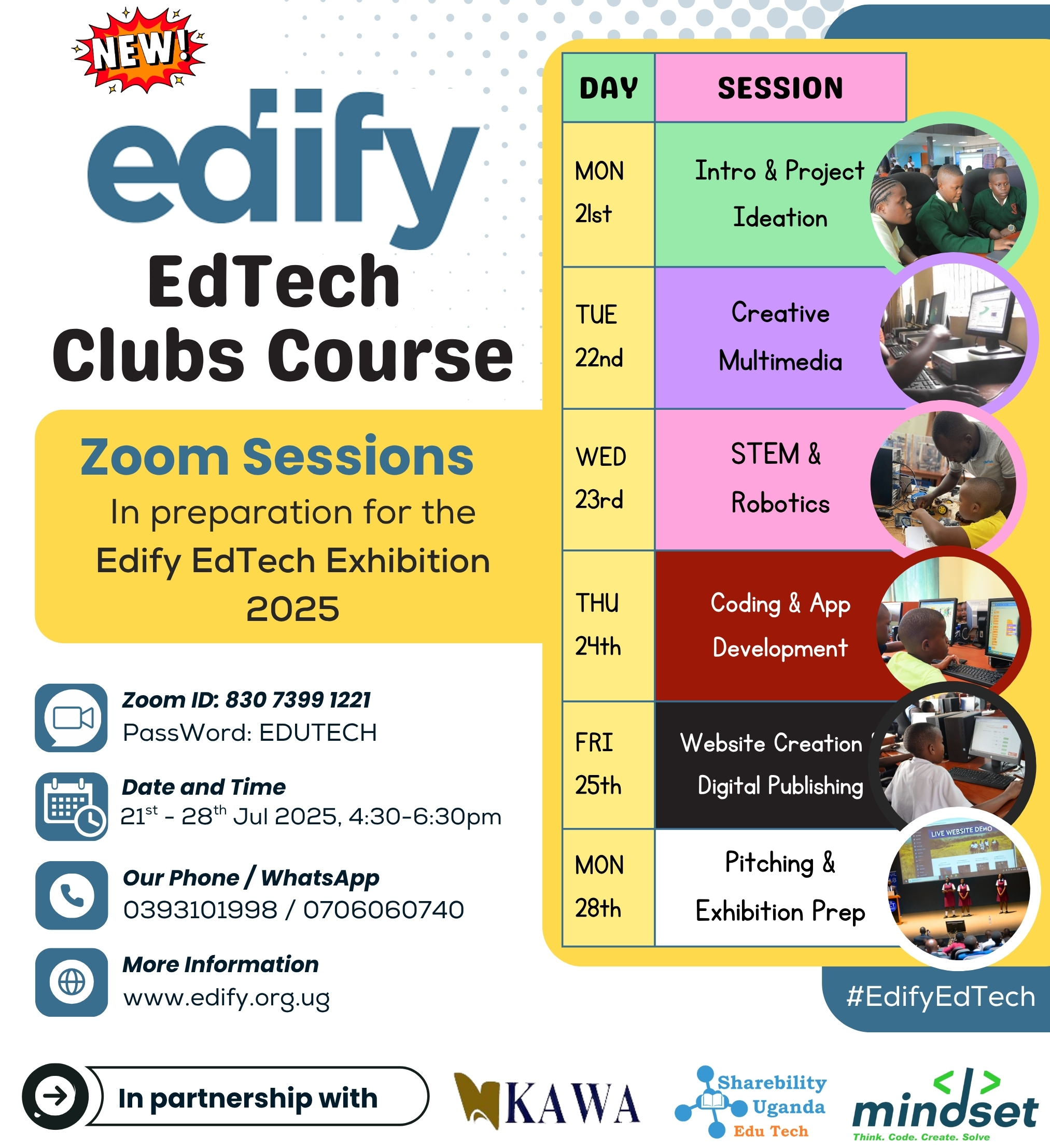



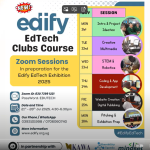
Leave a Reply