The fifth session of the Edify EdTech Clubs Course explored Web Development, one of the most impactful digital skills for learners today. By creating websites, students not only learn technical skills but also develop creativity, communication, and digital responsibility. Websites built by ICT Clubs can serve as platforms to showcase school activities, share knowledge, or address community challenges.
Purpose of the Session
This session aimed to:
- Introduce patrons and learners to the fundamentals of website design and structure.
- Equip schools to use websites as platforms for innovation, communication, and collaboration.
- Highlight beginner-friendly tools alongside professional platforms like WordPress.
- Emphasize digital citizenship and ethical practices in online publishing.
Key Learning Areas
5.1 Web Concepts & Structure
A website is a collection of interlinked pages accessible online. Key concepts include:
- Domain Name – the site’s web address (e.g., www.example.com).
- Hosting – storing site files on a server for online access.
- HTML & CSS – core languages for building and styling web pages.
- Responsive Design – ensuring the site works well on desktops, tablets, and phones.
Common elements of structure:
- Homepage: the entry point.
- Navigation menus: links to other sections.
- Content pages: text, images, and videos.
- Footer: contact info and important links.
5.2 Planning Content and Layout
Good websites start with good planning. Patrons were encouraged to help learners:
- Define the purpose of the site (informational, advocacy, showcasing projects).
- Identify the target audience (students, teachers, parents, or the community).
- Organize content into categories (e.g., About, Blog, Projects, Contact).
- Use wireframes to sketch layouts before building.
- Apply best practices: simple navigation, clear headings, and mobile-friendly design.
5.3 Tools for ICT Clubs
Learners can choose between easy-to-use platforms and more technical approaches depending on their skill level:
- Google Sites – simple drag-and-drop builder.
- WordPress – highly customizable for blogs, portfolios, or school websites.
- HTML/CSS – for students who want to code websites manually.
- Blogger – for setting up blogs quickly.
Example: Pupils of New Jerusalem Mixed Junior School successfully pitched their project “News Shelf” during the Uganda Website Projects Competition 2024, showing the potential of young learners in this space.
5.4 Skills Emphasized
- Writing Skills: Clear, concise, and engaging content with good headlines and calls to action.
- Visual Design: Consistency in fonts, colors, and layout; organizing content with headings and lists.
- SEO (Search Engine Optimization): Using keywords, alt text, and meta descriptions to improve visibility.
- User Experience (UX): Simple navigation and intuitive design.
- Digital Citizenship: Respect privacy, use ethical content, and make sites accessible (e.g., alt text for images).
Conclusion
Web development gives learners the ability to publish their ideas online and connect with the world. By mastering tools like WordPress and Google Sites, students can create websites that reflect their creativity, serve their communities, and showcase their school’s innovation.
Next Steps for Clubs:
- Brainstorm and define the purpose of your club’s website.
- Create a simple wireframe sketch for layout planning.
- Start building with Google Sites (for beginners) or WordPress (for advanced learners).
- Apply design and SEO best practices.
- Document progress for submission to the Edify EdTech Exhibition 2025.
By mentoring learners in web development, patrons equip them with lifelong digital skills while giving schools a platform to amplify their voice, showcase innovation, and witness to Christian values online.


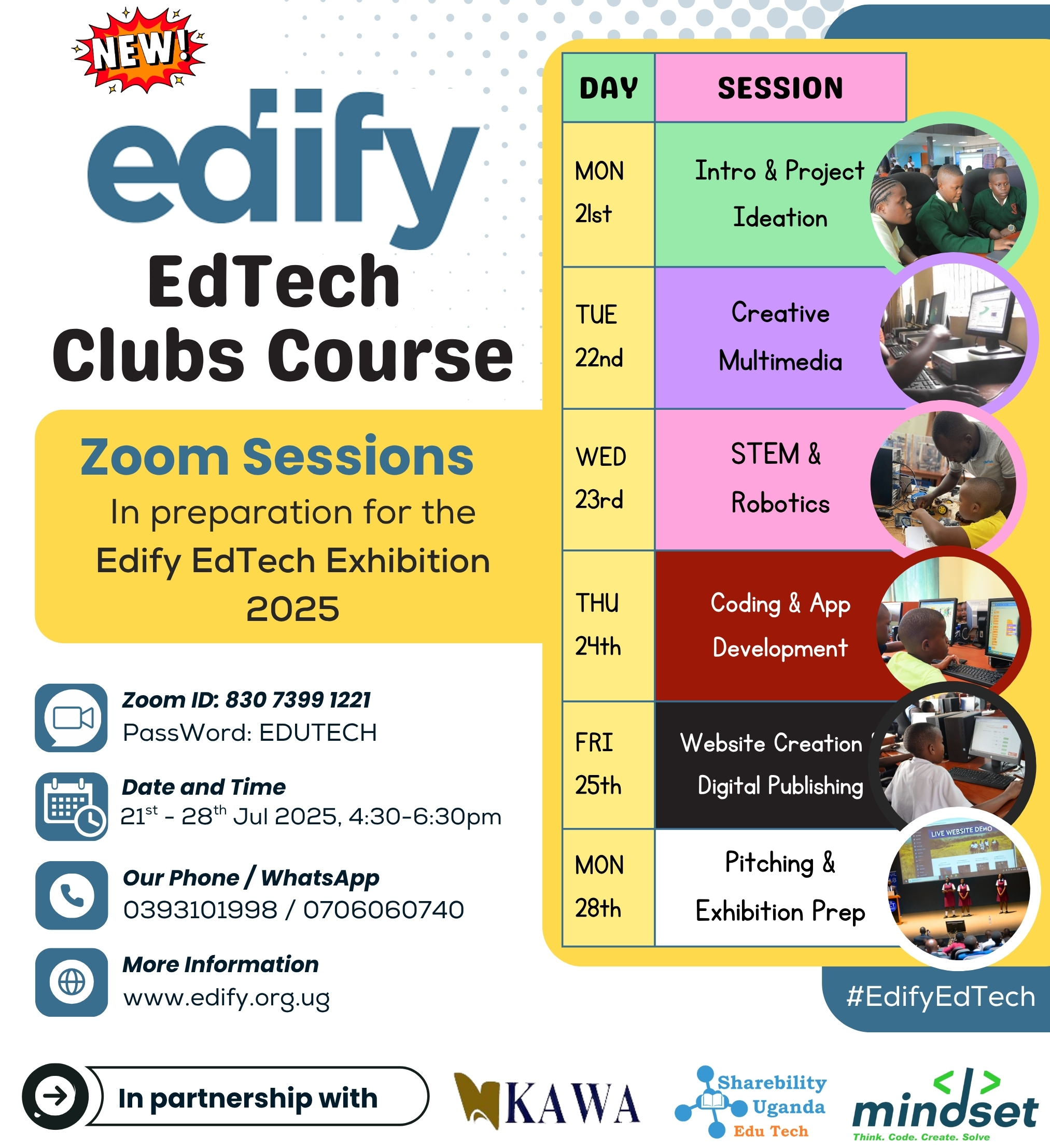



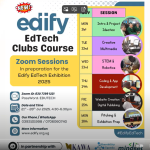
Leave a Reply