The Edify EdTech Exhibition 2025 is more than just a competition—it’s a platform for learners in Edify partner schools to creatively explore real-life challenges through technology, while also integrating Christian values into their solutions. Under the theme “Creating Impact through Technology and Christian Values,” learners will develop projects that demonstrate both innovation and moral purpose.
This article explores what each of the four project categories entails, the kinds of problems learners can solve, and how to align projects with the key parameters of the theme.
Understanding the Theme
The theme has three parameters that learners are encouraged to address in their projects:
- Creating Impact – Does the project solve a real problem, improve lives, or address a specific need in the community or school?
- Technology Use – Does the project meaningfully integrate digital tools, hardware, software, or computing concepts?
- Christian Values – Does the project promote values such as compassion, stewardship, integrity, service, honesty, or faith in action?
Projects may emphasize one or more of these elements. Strong projects demonstrate how technology can serve people in ways that reflect Christ-like attitudes.
How to Define a Good Problem Statement
A strong EdTech project starts with identifying a clear and relevant problem statement. Here’s a simple approach:
- Observe: What issue do we face in our school, home, or community?
- Reflect: Why is it a problem? Who is affected? How does it relate to our values or curriculum?
- Define: State the problem clearly. E.g., “Many pupils forget memory verses during the week.”
A well-defined problem gives purpose to the project and aligns efforts toward impact.
Category 1: Creative Multimedia
This category focuses on the use of visual and audio tools to tell stories, teach lessons, or raise awareness.
Rather than submitting a single video or poster, learners are encouraged to submit a multimedia series or campaign—for example, a YouTube channel with several episodes, a series of animated clips, or a themed poster gallery. Sample projects include:
| Problem Statement | Project Title & Description |
| Many students struggle to apply Biblical values in daily life | Faith in Action – A YouTube video series demonstrating how learners can live out Christian values in school and home. |
| Learners lack awareness on environmental stewardship | Our Environment, Our Responsibility – A documentary series promoting tree planting and clean-up campaigns. |
| School communities face bullying issues | Voices Against Bullying – A documentary film capturing student views and how to respond with love and courage. |
| Girls lack relatable, empowering role models in content | Girls with Dreams – Video interviews and profiles of female achievers in education and faith. |
| Learners often ignore hygiene guidelines | Hygiene Heroes – Posters and skits teaching hygiene using engaging visuals and faith messages. |
| Students are unaware of Christian career pathways | My Career, My Calling – Video interviews with Christian professionals explaining their purpose and work. |
| Youth lack relatable drug prevention content | Say No to Drugs – A drama-based video series on the dangers of substance abuse and biblical alternatives. |
| School discipline is declining | Respect and Responsibility – A digital campaign promoting character building through scripture. |
| Many learners are vulnerable online | Digital Safety 101 – An explainer video and infographics on safe internet habits and accountability. |
Sample Tools: Canva, CapCut, OBS Studio, YouTube, PowerPoint etc
Skills Developed: Storytelling, visual literacy, digital production, media ethics
Tip: Teams should plan their storyboard, write scripts, and consider how their message reflects both impact and Christian character.
Category 2: STEM and Robotics
STEM projects combine science, technology, engineering, and mathematics to address practical problems. Sample projects include:
| Problem Statement | Project Title & Description |
| Frequent blackouts disrupt classroom presentations | Solar Classroom Projector – A solar-powered lighting and projection model to support lessons. |
| Poor waste disposal practices in schools | Smart Bin Alert System – A sensor-based bin that alerts cleaners when full. |
| Learners struggle to consistently engage with scripture | Bible Verse Dispenser – A Micro:bit device that shows a random verse each time it’s triggered. |
| Science labs get too hot and uncomfortable | Temperature-Controlled Fan – A fan that switches on/off based on room temperature. |
| Manual watering of gardens is inconsistent | Automated Watering System – Arduino-controlled irrigation based on soil moisture detection. |
| Some schools lack fire detection systems | Fire Alert System – Smoke-sensor prototype for early fire warning. |
| Rainwater harvesting systems go unchecked | Rainwater Collection Monitor – Tracks tank levels and alerts when full or empty. |
| School bells are rung manually and inconsistently | Automated Bell System – A timer-controlled system to ring school bells on schedule. |
| Libraries and classrooms suffer noise pollution | Noise Detector – A sound sensor project that notifies users when noise exceeds acceptable levels. |
| Schools lack water for hygiene in the absence of power | Solar Hand Wash Unit – A touch-free, solar-powered handwashing system promoting hygiene. |
Skills Developed: Engineering thinking, circuitry, prototyping, digital logic
Tip: These ideas may borrow inspiration from new curriculum projects, especially those integrating ICT in science projects.
Category 3: Coding and App Development
Projects in this category involve programming to develop apps, games, or interactive tools that solve specific problems or provide services. Sample projects include:
| Problem Statement | Project Title & Description |
| Learners need help tracking personal devotions and prayers | Faith Journal App – A mobile app for daily devotion tracking and gratitude notes. |
| Students often miss homework deadlines and class schedules | My School Planner – A reminder app for assignments, lessons, and events. |
| Children lack engaging personal safety resources | Safety Tips for Kids – An interactive mobile game teaching personal safety practices. |
| Learners struggle to retain Bible verses | Verse Memory Game – A scratch-based quiz game for scripture memorization. |
| Environmental issues in schools go unreported | My Environment Reporter – A student-led app for logging and reporting environmental concerns. |
| Students lack tools to manage finances | Pocket Money Tracker – Helps learners plan, save, and track their pocket money. |
| Class fellowships lack a central place for prayer sharing | Prayer Request Board – An app where learners can submit and pray for requests anonymously. |
| Many learners don’t understand balanced diet principles | My Healthy Plate – A simple app showing food groups and healthy combinations. |
| Typing skills among students remain poor | EdTech Typing Challenge Game – A timed game with scripture verses to improve typing speed. |
| Teachers need quick tools for classroom assessment | Quiz Maker for Clubs – An app to generate quizzes and track scores for class/club use. |
Tools: Scratch, MIT App Inventor, Thunkable, JavaScript, Python, etc
Skills Developed: Computational thinking, UI design, logic, ethical technology use
Tip: Even simple apps should have clear purpose, user flow, and demonstrate creativity. Encourage learners to sketch their interface before coding.
Category 4: Creating Websites
This category empowers learners to design and publish digital content through websites or blogs. Sample projects include:
| Problem Statement | Project Title & Description |
| Christian youth lack safe online platforms to express faith | Christian Teens Speak Out – A blog for teens to publish reflections, testimonies, and devotions. |
| Learners lack access to reliable health content | Digital Health Hub – A website providing youth-friendly resources on mental, spiritual, and physical health. |
| Schools generate plastic waste with little education on impact | Let’s Recycle Site – An awareness website sharing recycling tips, videos, and community action. |
| Access to CBC academic resources is limited | The Reading Room – A web portal of CBC summaries, stories, and exam revision content. |
| Learners’ school activities are often undocumented | Our School Newsroom – A student-managed blog publishing school news, events, and achievements. |
| Class projects rarely go beyond school compound | Virtual Science Fair – A showcase of student STEM projects and innovations. |
| Teens lack online mentoring support | Peer Help Desk – A Q&A site for learners to support each other on academics and life topics. |
| Community heroes go unrecognized by students | Heroes of Faith – A site spotlighting local Christians who lead by example. |
| Students are disconnected from Ugandan heritage | Know Uganda Culture – A digital museum of traditional practices, languages, and values. |
| Sunday school teachers lack creative content | Sunday School Resource Hub – A site offering lesson plans, coloring pages, and memory verse challenges. |
Tools: WordPress, Google Sites, HTML/CSS, JavaScript etc
Skills Developed: Content planning, digital publishing, web design, media ethics
Tip: Encourage learners to pick a theme, gather or create content, and organize it well using menus, graphics, and categories.
Typing Challenge & Digital Skills
In addition to the core project categories, the exhibition will feature a Touch-Typing Challenge open to learners in each participating school. To prepare for this, schools are encouraged to install Typing Master or other typing software (to be provided by the mentor) and help learners practice typing regularly.
Top performers in the typing challenge will win prizes and certificates from Edify and its partners, alongside trophies, awards, and EdTech devices for category winners in the main exhibition.
Preparing Your Pitch Deck for Submission
A pitch is a brief, persuasive presentation that explains your project’s value, purpose, and results. It is guided by a pitch deck—a set of well-designed PowerPoint slides. But a winning pitch is not about fancy visuals; it’s about clarity, passion, confidence, and a compelling story.
For the Edify EdTech Exhibition, learners are encouraged to use a short and impactful format for their presentation. Your pitch deck should contain the following six key slides:
- Project Title & Team Introduction – Briefly introduce your team and the project name.
- Problem Statement – Clearly explain the issue your project addresses and who is affected.
- Solution and Features Demo Video– Describe your idea, how it works, and play a video showing its key features.
- Process and Use of Technology – Explain the steps followed in creating the project and the tools or technologies used.
- Impact and Benefits – Tell the benefits, and what impact the project brings in line with the theme.
- Conclusion– End with a summary and include a call to action.
Keep your slides clean and focused. Let your delivery bring the story to life.
Final Note to Learners and Mentors
The Edify EdTech Exhibition 2025 is your chance to let your creativity shine while using technology for good. Whether through apps, animations, models, or websites, every project is a platform to demonstrate both skill and purpose.
Mentors will help guide teams through the process, and schools can visit www.edify.org.ug for submission details, inspiration, and updates.
Together, let us raise a generation of creative, confident digital natives with Christian values.






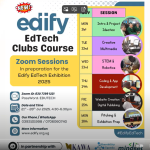
Leave a Reply